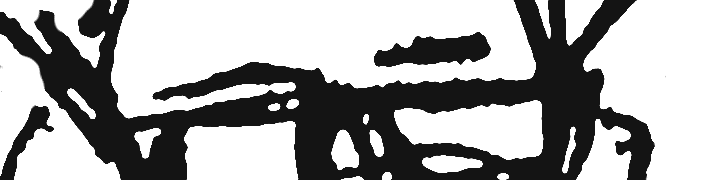I’m at work, trying to parse exactly how MS Word’s templates function. I knew this much better back in 1998, when I was a tech writer. I managed to master much of the workings of Word styles and templates, but it was all still pretty arcane even then. I remember having long debates over conference phones, like students arguing the subtleties of Talmud, with virtual-team members about the order in which to apply one or more templates to a document, and how portable the styles would then be, or exactly how to create a new style and apply to the template so that others would see it. Ad nauseum.
So I’m thrilled and gratified to see that Microsoft has finally explained all of this so clearly, especially since millions of people around the world try to collaborate on documents using their software every day. Just check out this cogent, crystal-clear explanation of the until-now mysterious “normal.dot” template, from Microsoft’s vast knowledgebase:
Working with Microsoft Word Templates-The Foundation
Normal.dot is a special global document template created and used by Word. It is a global template, but is often used as a document template. Unlike other global templates, Normal.dot must be in the User templates folder, and unlike other global templates, it should not be shared. Also unlike other global templates, it shares styles with all open documents (including other templates). When you click the New Document button or go to New option on the File menu and then click Blank Document, by default, you get a document based on the Normal.dot template.
Yeah. Now I understand completely. Thanks.
Tags: Barking Lunacy, Design
About this blog
Seek & Find
Recent Posts
- New blog… who this?
- Summer Update — Talks, Posts, and other things.
- Understanding Context — Some thoughts on writing the book.
- Language is Infrastructure at IA Summit 2014
- The World is the Screen
- Meanwhile, On the Internet
- I Remember the Miracle Strip
- Context Design Talk for World IA Day Ann Arbor
- Context Book: A Shape Emerging
- Roughly Half Done